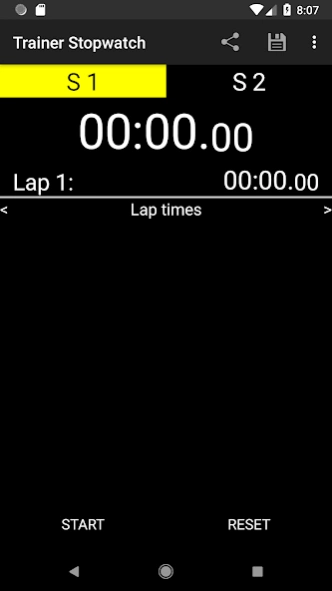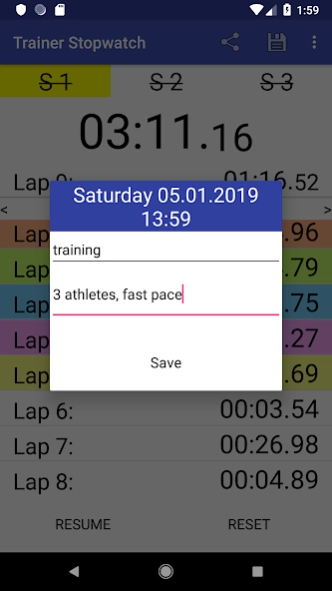Trainer Stopwatch 1.4
Free Version
Publisher Description
Trainer Stopwatch - Up to 6 independent stopwatches. View LAP / SPLIT. Mark results, save and share
Stopwatch and their functions are developed and fine-tuned with a professional trainer. Simple and clean design. Wide customization options. Set the number of stopwatches (up to 6 independent stopwatches) or the number of marking color (up to 5 different marking colors) to distinguish LAP and SPLIT times. You can also hide the soft keys and control the stopwatch with the volume buttons or the button in the jack connector (Pressy, MiKey, iKey etc.) or the headphones buttons. Thanks to this, measurement is very accurate and it does not happen that you would accidentally press something. You can also set the font size or enable dark theme. You can save or share the results from Trainer Stopwatch.
Trainer Stopwatch is completely free, with no ads, and do not require any special permissions. If you like it, please rate the app or leave any comments for improvement.
About Trainer Stopwatch
Trainer Stopwatch is a free app for Android published in the Sports list of apps, part of Games & Entertainment.
The company that develops Trainer Stopwatch is Lubos Hilgert. The latest version released by its developer is 1.4.
To install Trainer Stopwatch on your Android device, just click the green Continue To App button above to start the installation process. The app is listed on our website since 2019-05-14 and was downloaded 4 times. We have already checked if the download link is safe, however for your own protection we recommend that you scan the downloaded app with your antivirus. Your antivirus may detect the Trainer Stopwatch as malware as malware if the download link to cz.hilgertl.jackbuttonstopwatch is broken.
How to install Trainer Stopwatch on your Android device:
- Click on the Continue To App button on our website. This will redirect you to Google Play.
- Once the Trainer Stopwatch is shown in the Google Play listing of your Android device, you can start its download and installation. Tap on the Install button located below the search bar and to the right of the app icon.
- A pop-up window with the permissions required by Trainer Stopwatch will be shown. Click on Accept to continue the process.
- Trainer Stopwatch will be downloaded onto your device, displaying a progress. Once the download completes, the installation will start and you'll get a notification after the installation is finished.